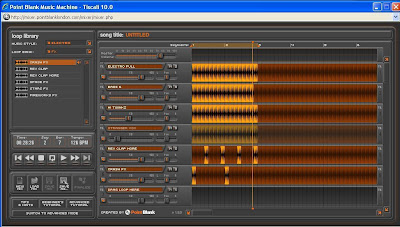
Award winning audio engineering school Point Blank has launched an innovative online music mixer which allows you to produce your own tracks from a library of hundreds of professional loops and samples. It's completely free to use and you can choose from a range of styles including House, Hip-Hop, Electro, Drum 'n' Bass, R'n'B and Rock. Within minutes you will be mashing up beats, basslines, synths and even vocals to create your own unique mixes.
It's never been easier to make your own tunes. Just click here to get started
It's never been easier to make your own tunes. Just click here to get started
The Music Machine combines the key features of professional music software with a simple user interface and easy to use tutorials. Users can drag and drop hundreds of beats and samples, and automate looping, panning, volume and mute controls to control up to 16 tracks. You can save your mix and re-load it at a later date or, when you’re happy with your creation, finalize your track and publish it on the Point Blank website, so other users can listen and rate your skills.
For beginners, it’s the perfect introduction to the world of creative music production. If you are an experienced music maker, then you’ll be mixing your next hit track in mere minutes. Just make sure your boss isn’t looking over your shoulder first!
And if you decide to take your music production skills further, then Point Blank can offer expert training from music industry professionals who have worked alongside some of the biggest names in the game. You can study at the facility voted “Best Music Production & DJ College” for six consecutive years, or take an online course on the latest music software packages at www.pointblankonline.net




